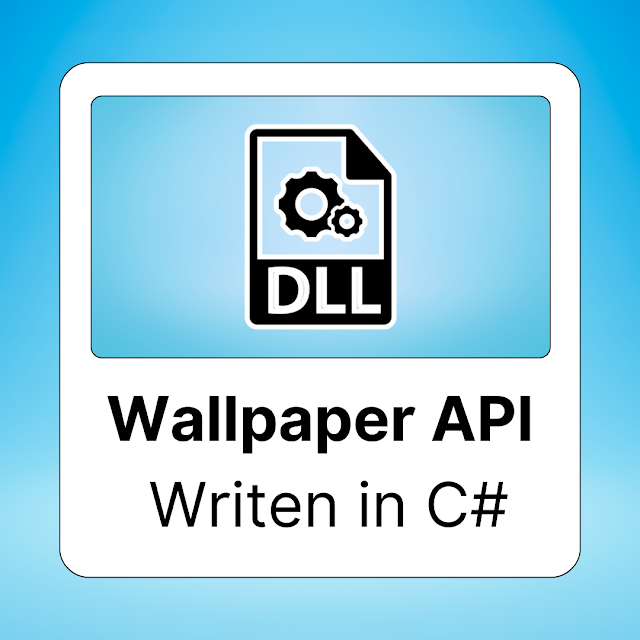 |
Managing your desktop wallpaper programmatically can be a powerful way to enhance productivity, create customized experiences, or develop new applications. The Wallpaper API provides a straightforward approach to quickly change, back up, and disable wallpapers on a Windows desktop by interacting directly with the Windows Registry. Here’s a look at the key features of this API.
Disable Wallpaper
The disable_wallpaper function allows you to easily remove the current wallpaper by setting the wallpaper path to an empty string in the Windows Registry. This feature is useful if you want to clear the desktop background without setting a new one.
Retrieve Current Wallpaper
The Current_Wallpaper function returns the current wallpaper path by accessing the relevant registry key. If the wallpaper path is not found, it attempts to retrieve a backup path. This feature helps you keep track of the currently set wallpaper.
Set Wallpaper
The set_wallpaper function allows you to set the desktop background to a previously backed-up wallpaper path. This can be particularly useful when you want to restore a previous wallpaper setup.
Set New Wallpaper
The new_wallpaper function lets you set a new wallpaper by specifying the path to the image. This provides a quick way to change your desktop background to any image you prefer.
Backup Wallpaper
The backup_wallpaper function saves the current wallpaper path as a backup in the registry. This feature ensures that you can easily restore your wallpaper to a previous state if needed.
How It Works
The Wallpaper API operates by manipulating specific keys in the Windows Registry, allowing for efficient and direct control over the desktop wallpaper settings.




0 Comments